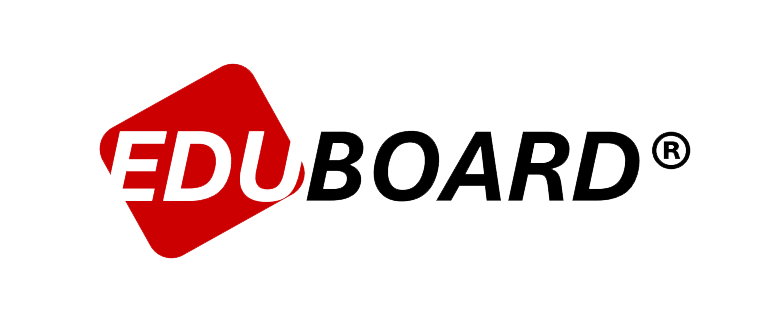Interactive Digital Touch Screen Whiteboard
Interactive Digital Touch Screen Whiteboard
This interactive touch screen whiteboard harnesses state of the art technology creating an impressive, multi-use digital screen display.
The 4K Ultra HD display delivers incredible image quality with four times higher resolution than Full HD. Optimised for viewing distances both near and far the display allows your content to take center stage for all your visual communication.
These screens are interactive and feature 20 touch points android, 40 points Windows which means you can collaborate with your team around the screen and 20 users can be interacting with the screen at any one time.
Alongside the touch function, the screen also features a whiteboard which comes with a smart pen stylus. Write directly onto the screen and save your annotations to your computer seamlessly.
One of the most impressive features of this screen is the free MeetingPad software. MeetingPad allows users to annotate over office documents, PDFs, images and videos using the internal Android system, you can even annotate on the display of an external input such as a laptop. Wirelessly mirror and file share between your devices and the screen with no additional hardware required. The wireless features are all compatible with Android, Apple and Windows devices and even allow you to annotate and control the screen from your device. There are no subscription or licence charges for this remarkable software.
This state of the art business meeting or educational screen comes as standard with built in Android operating system. You can upgrade to a "slot-in" Windows PC turning the screen into an independent monitor operating directly from the slot-in PC. You can also add a Windows Licence to this should you require one.
Without the slot-in PC you can simply connect your own PC or Laptop to the screen.
This digital whiteboard interactive screen delivers some of the most extensive functionality of all our screens - check out the Features tab and Technical Information to find out more.
This impressive screen is particularly well suited to businesses, meeting rooms and presentations rooms. It is also extremely popular for use in an educational setting such as schools, universities, training centres and more.
These screens are interactive and feature 20 touch points android, 40 points Windows which means you can collaborate with your team around the screen and 20 users can be interacting with the screen at any one time.
Alongside the touch function, the screen also features a whiteboard which comes with a smart pen stylus. Write directly onto the screen and save your annotations to your computer seamlessly.
One of the most impressive features of this screen is the free MeetingPad software. MeetingPad allows users to annotate over office documents, PDFs, images and videos using the internal Android system, you can even annotate on the display of an external input such as a laptop. Wirelessly mirror and file share between your devices and the screen with no additional hardware required. The wireless features are all compatible with Android, Apple and Windows devices and even allow you to annotate and control the screen from your device. There are no subscription or licence charges for this remarkable software.
This state of the art business meeting or educational screen comes as standard with built in Android operating system. You can upgrade to a "slot-in" Windows PC turning the screen into an independent monitor operating directly from the slot-in PC. You can also add a Windows Licence to this should you require one.
Without the slot-in PC you can simply connect your own PC or Laptop to the screen.
This digital whiteboard interactive screen delivers some of the most extensive functionality of all our screens - check out the Features tab and Technical Information to find out more.
This impressive screen is particularly well suited to businesses, meeting rooms and presentations rooms. It is also extremely popular for use in an educational setting such as schools, universities, training centres and more.
Recent Post
Related articles